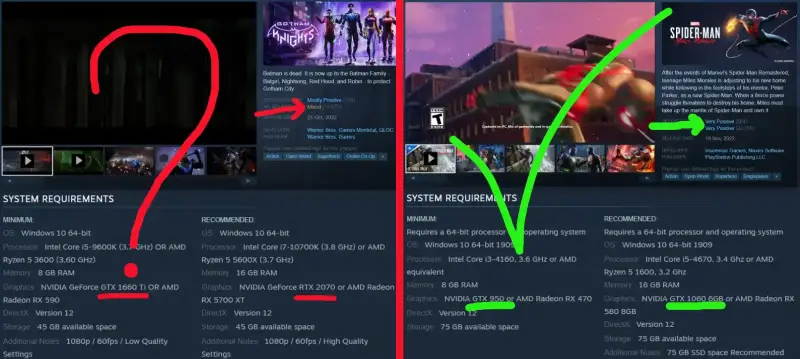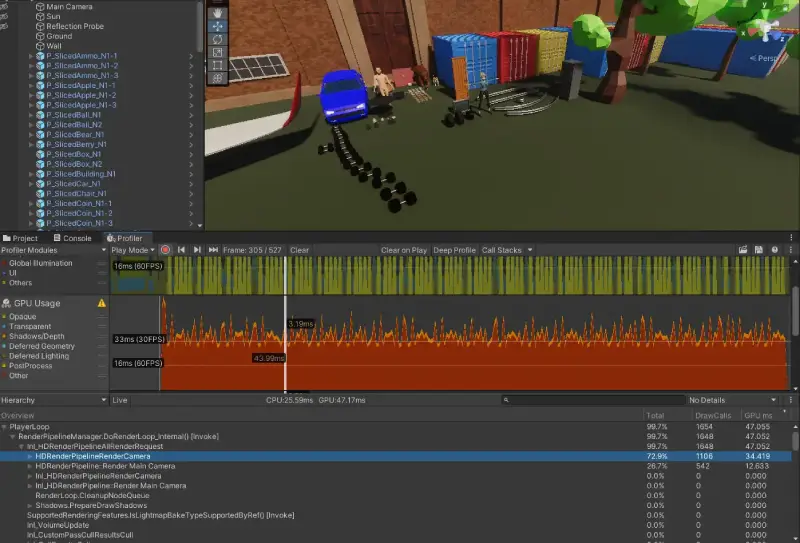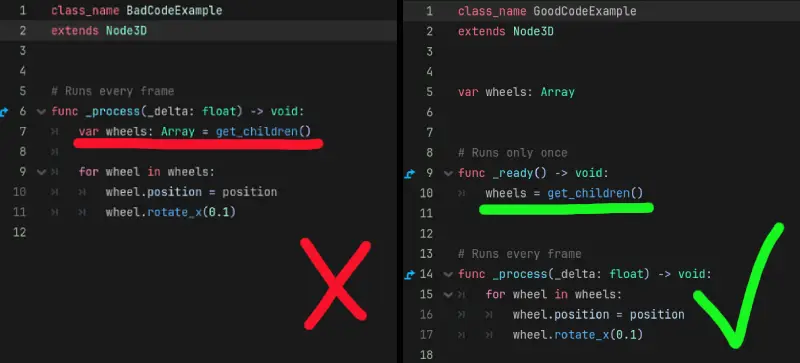Why Game Optimization Matters?
Because it affects player experience negatively that leads to bad reviews and hurts sales. The first goal of developing video games is to generate profit and sell as many copies as possible. So, anything that affects profit matters.
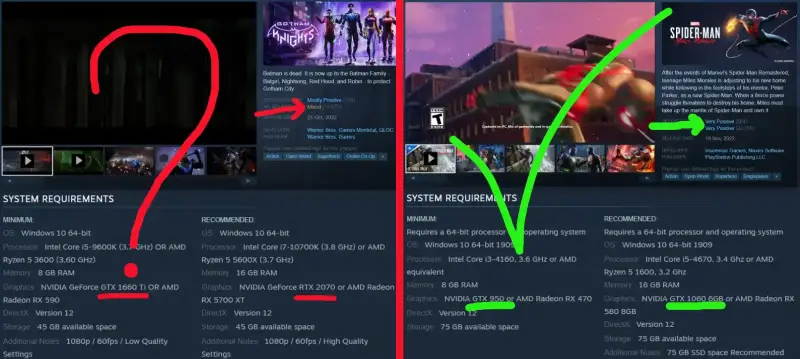
These are the top 20 GPUs among steam users. They add up to 65.6% in total. That's huge. If any of these GPUs cannot run your game, you lose a lot of sales and that's really bad.

Understand Performance Bottlenecks
Most of the time, a game is either CPU or GPU bottlenecked. What's the difference? Well, if while running a game 100% of your CPU is used, then you are CPU bottlenecked and CPU side optimizations are necessary. This process typically includes optimizing poorly written code, using more efficient functions, or just simplifying complex gameplay logic by removing heavy calculations.
If while running a game 100% of your GPU is used, then you are GPU bottlenecked and usually rendering optimization is the way to go. Other bottlenecks might be RAM or VRAM usage.
In the old days, game size on disk was also a concern. Nowadays, it's not much of an issue. Moreover, lots of run-time optimization techniques require additional space on disk for pre-rendered assets or pre-computed data.
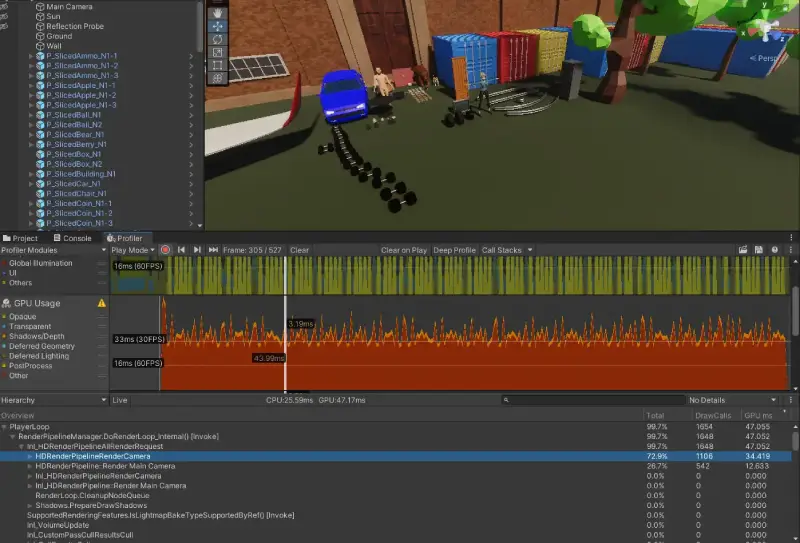
Once the bottleneck is identified, developers use a profiler that monitors game processes at run-time and tells which parts use up the most resources. We're going to optimize those first. The Unity profiler on the picture reads that the scene is GPU-bound and that rendering objects takes up most of the GPU time. The solution would be to reduce draw calls, which is a part of rendering optimization process.
Optimization Tips to Reduce GPU Load
GPU performance is often the first area to optimize. Consider these strategies: - - Reduce Draw Calls: Combine meshes, batch objects, and merge similar materials to lower draw call count.
- - Reduce Overdraw: Avoid rendering hidden surfaces; use techniques like early z-culling.
- - Efficient Shaders: Simplify shader code and avoid unnecessary effects.
- - Share Materials: Use the same material on multiple objects to reduce state changes.
- - Texture Atlases: Combine textures into one atlas to minimize texture swaps.
- - Channel-Packed Textures: Pack multiple texture maps into one texture to reduce memory and bandwidth usage.
- - Frustum and Occlusion Culling: Only render objects within the camera’s view or that aren’t blocked by others.
- - Level of Detail (LOD): Use simpler models at distances.
- - Avoid Heavy Features: For example, don’t use Nanite in UE5 since it’s resource-intensive.
- - Combine Small Objects: Merge many small objects into one to reduce overhead.
- - Static Objects: Mark objects that don’t change as static and use baked lighting and shadows.
- - Limit Real-Time Shadows: Only enable them for objects close to the camera.
- - Dynamic Resolution: Adjust resolution on consoles based on performance.
- - Skinned Meshes: Use fewer skinned (skeleton) meshes and reduce triangle count per model.
- - Bake Details: Bake small details into normal maps instead of modeling high-poly details.
- - Vegetation: Use simple planes with textures rather than fully modeled objects.
- - Transparency Alternatives: Use cutoff and dithering instead of full transparency.
- - Pre-Baked Reflections: Use cube maps that are pre-rendered and mipmapped.

Optimization Tips to Reduce CPU Load
CPU performance can be optimized by streamlining code and offloading tasks: - - Avoid CPU-Heavy Culling: Disable occlusion culling if it’s overly taxing; sometimes simpler solutions work better.
- - Object Batching: Batch static objects together to reduce the number of draw calls and update overhead.
- - GPU Instancing: For dynamic objects, use instancing to reduce CPU work.
- - Reduce Physics Ticks: Lower the frequency of physics calculations and use simpler collision models.
- - Minimize Continuous Collision Detection: Use it only when necessary.
- - Optimize AI and Pathfinding: Use state machines instead of multiple conditionals, and optimize or disable pathfinding if not essential.
- - Script Optimization: Use one controller script for multiple objects, pre-calculate values during load time, and avoid generating excess garbage.
- - Multithreading: Offload CPU-heavy tasks to separate threads where possible.
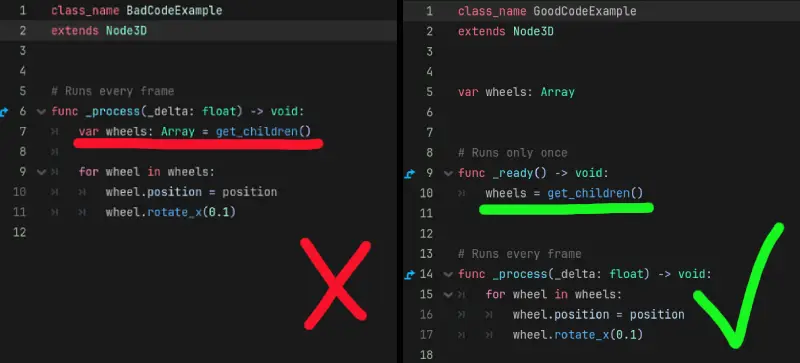
Optimization Tips to Reduce RAM Usage
Managing memory is critical to avoid slowdowns and crashes. Consider these methods: - - Scene Partitioning: Divide large scenes into chunks and load/unload them dynamically.
- - Memory Leak Prevention: Regularly profile your game to identify and fix memory leaks.
Optimization Tips to Reduce VRAM Usage
VRAM is precious, especially on consoles and mid-range devices. Try these tips: - - Texture Resolution: Limit maximum textures to 4K and use lower resolutions for smaller objects.
- - Reuse Textures: Repeat seamless textures across multiple objects.
- - Texture Compression & Streaming: Compress textures and stream them to reduce VRAM load.

Optimization Tips to Reduce Size on Disk
Reducing the size of your game build can lead to faster load times and lower storage requirements: - - LOD Management: Avoid creating LODs for objects that are always near the camera; use only 2–3 LODs for small objects.
- - Power-of-2 Textures: Use texture dimensions that are powers of 2 for better compression.
- - Asset Cleanup: Delete unused or placeholder assets and remove editor-only code and files from the build.
Optimization Tips for Better Networking
Efficient networking is crucial for multiplayer games. Optimize your network code with these strategies: - - Minimize Data: Send only necessary data, and combine packets when possible.
- - Data Compression: Compress data before sending and uncompress on receipt.
- - Server Proximity: Use servers closer to your players to reduce latency.
- - Client-Side Processing: Offload heavy calculations like physics and input processing to the client where safe.
- - Sync Rate: Reduce the synchronization rate to minimize network traffic.
- - Client Limits: Cap the number of clients to avoid server overload.

Platform-Specific Optimization
Each platform has unique constraints. Tailor your optimizations accordingly: - - PC: Strive for a balance between FPS and visual quality; offer multiple graphics tiers.
- - Console: Set a fixed resolution and FPS target, and optimize to meet those benchmarks with 2–3 graphics options.
- - Mobile: Use lower resolutions, half-precision floats for shaders, and auto-optimize graphics quality to maintain performance.

Conclusion
Video game optimization is a multi-faceted challenge that requires balancing quality with performance. By profiling your game and systematically addressing GPU, CPU, RAM, VRAM, disk, and network bottlenecks, you can create a smoother, more engaging experience for players. What techniques have you found most effective? Do you have any optimization suggestions or questions? Comment below.
|